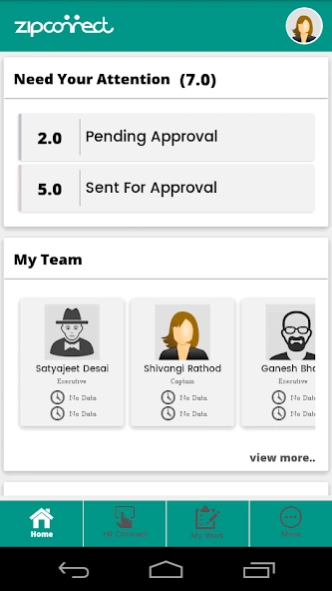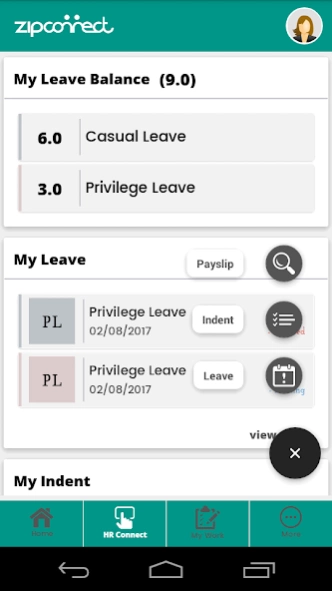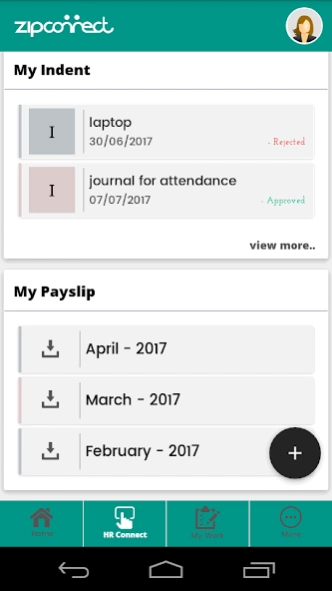Zip-Connect 25.0
Free Version
Publisher Description
Zip-Connect - ESS App to empower employees with complete independency and Control
ZipConnect Employee Self Service (ESS) App is a web-based resource where employees can take control of their numerous HR related tasks. All the employees will have access to their resources in a hierarchy based on their privileges.
It paves the way to increase efficiency and reduce unnecessary efforts involved in HR related tasks. It significantly reduces the time needed to perform task related to specific employee needs.
ZipConnect ESS provides ease to employees update their Profile Information, send & receive messages between App Users, apply for leaves, get leaves approved, manage Indent for their needs, receive their pay slips, get access to complete employee directory, and create short report on their complete HR related duties and Responsibilities.
ZipConnect streamlines the process, empowers staff and eliminates paper based systems into efficient and web based workflows easing key staff members from HR department so that they focus more on their strategic tasks.
ZipConnect ESS App – freedom to access your information with in-dependency and Control!
About Zip-Connect
Zip-Connect is a free app for Android published in the Office Suites & Tools list of apps, part of Business.
The company that develops Zip-Connect is ZipBooks. The latest version released by its developer is 25.0.
To install Zip-Connect on your Android device, just click the green Continue To App button above to start the installation process. The app is listed on our website since 2024-01-24 and was downloaded 1 times. We have already checked if the download link is safe, however for your own protection we recommend that you scan the downloaded app with your antivirus. Your antivirus may detect the Zip-Connect as malware as malware if the download link to com.zipbooks.zipconnectcardfinal is broken.
How to install Zip-Connect on your Android device:
- Click on the Continue To App button on our website. This will redirect you to Google Play.
- Once the Zip-Connect is shown in the Google Play listing of your Android device, you can start its download and installation. Tap on the Install button located below the search bar and to the right of the app icon.
- A pop-up window with the permissions required by Zip-Connect will be shown. Click on Accept to continue the process.
- Zip-Connect will be downloaded onto your device, displaying a progress. Once the download completes, the installation will start and you'll get a notification after the installation is finished.